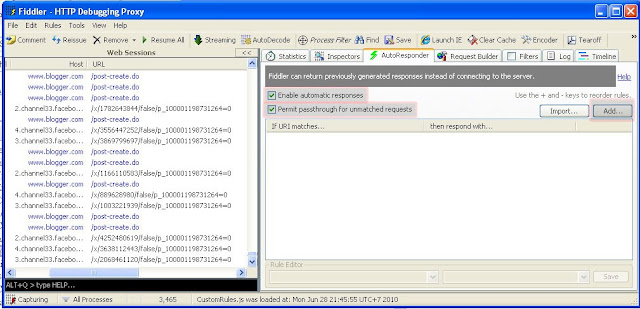Nich bahasa indonesia hehehehehe
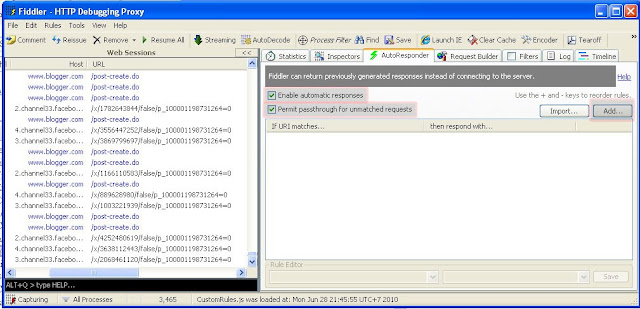
- Instal fiddler
- restart mozilla firefox
- hidupkan Fiddler (bis restrat firefox km Bakal liat tulisan fiddler di kanan bawah klik itu dan pilih Use Fiddler Automatic)
- Extrack Data_library_en.rar
- Open Fiddler.
- ke Tab autoresponder and centang 'Enable Automatic.. ' and 'Permit pass...'
- Click ADD.
- A 'String To Match' akan muncul di table itu, ganti pa copy paste ini regex:(?insx)^.*data_library_en\.swf$
- di kolom sebelah kanannya Click on the ▼ button di sebelah kiri button Save. And select 'File a file'
- Browse browse file yg dah u download 'data_library_en.swf'
- Click ADD.
- save
- Clear mozilla cache
- reload Ninja saga
- Remember: klo u pernah ato lagi pake ninja saga Super cheat tolong ilangin centang yang ALL-Quest lvl 1